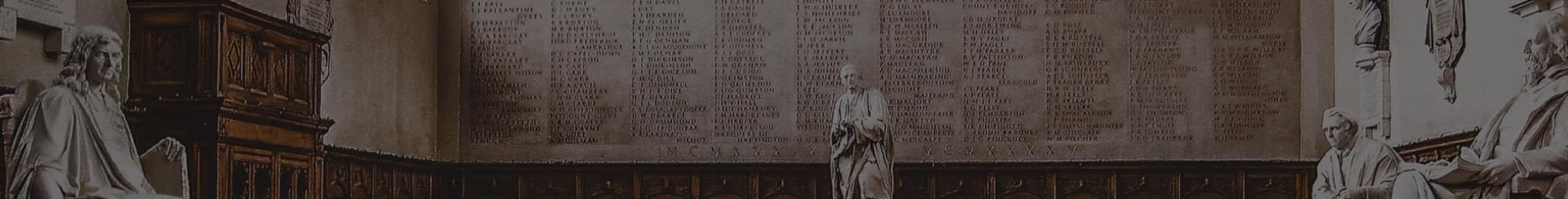
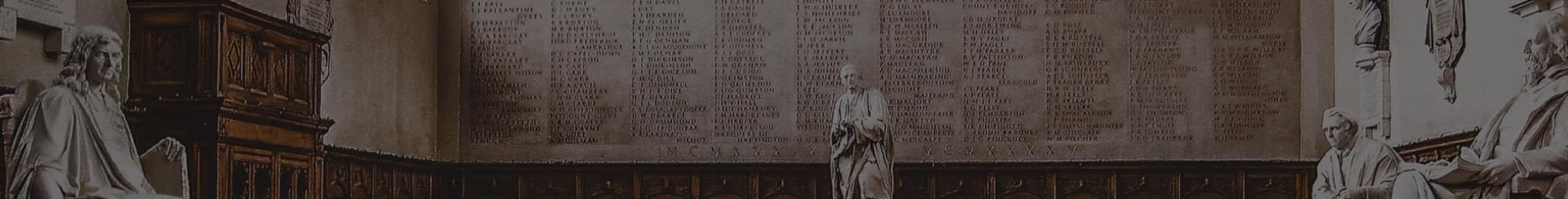
Neuton, our unique neural network framework, natively creates incredibly compact and accurate models that can easily be deployed into your firmware project using an automatically generated archive with a C library.
The library is written in accordance with the C99 standard, so it is universal and does not have strict requirements for the hardware. The ability to use the library depends mainly on the amount of memory available for its operation.
There are only two folders that should be added to your project for integrating Neuton:
neuton - main framework folder in which all Neuton algorithms, utilities, are located; ./neuton/lib folder. ./neuton/source folder.neuton_generated - folder containing all user solution-specific files (neural network model, data preprocessing configuration, etc).Also, you should add folder where ./neuton_generated is located and ./neuton/include folder to your project INCLUDE paths.
First of all, you need to include the main header file of Neuton:
#include <neuton/neuton.h>
For making an inference with Neuton, there are only 3 functions that you should use:
neuton_nn_setup - Set up the internal components of Neuton, should be called first and once;neuton_nn_feed_inputs - Feed and prepare live input features for model inference;neuton_nn_run_inference - Run live input features into a Neuton machine learning algorithm (or “ML model”) to calculate an output;Make an array with model raw input features(signal data). Inputs count and order should be the same as in the training dataset.
neuton_input_t raw_inputs[] = {
raw_input_0,
raw_input_1,
// ...
raw_input_N
};
Pass this input array to the neuton_nn_feed_inputs function.
neuton_nn_setup();
neuton_inference_input_t* p_input = neuton_nn_feed_inputs(raw_inputs, neuton_nn_uniq_inputs_num());
if (p_input != NULL)
{
//make inference
}
In case the Neuton solution needs to collect a data window, you can use the following sample-by-sample feed algorithm:
neuton_nn_setup();
for (size_t i = 0; i < neuton_nn_input_window_size(); i++)
{
neuton_inference_input_t* p_input = neuton_nn_feed_inputs(raw_inputs, neuton_nn_uniq_inputs_num());
if (p_input != NULL)
{
//make inference
break;
}
raw_inputs += neuton_nn_uniq_inputs_num();
}
Or feed all input samples at once:
neuton_nn_setup();
neuton_inference_input_t* p_input;
p_input = neuton_nn_feed_inputs(raw_inputs, neuton_nn_uniq_inputs_num() * neuton_nn_input_window_size());
if (p_input != NULL)
{
//make inference
}
When input buffer is ready for running inference, you should call neuton_nn_run_inference with three arguments:
p_input - Input features for model inference, obtained from @ref neuton_nn_feed_inputs() API callp_index - Index of predicted target(class) with highest probability;pp_outputs - Pointer to pointer to the internal buffer with all predicted outputs, contains predicted target variable (for regression task) or probabilities of each class (binary/multi classification tasks)./** Setup Neuton */
neuton_nn_setup();
/** Feed and prepare raw inputs for the model inference */
neuton_inference_input_t* p_input;
p_input = neuton_nn_feed_inputs(raw_inputs, neuton_nn_uniq_inputs_num() * neuton_nn_input_window_size());
/** Run inference */
if (p_input)
{
neuton_u16_t predicted_target;
neuton_output_t* probabilities;
neuton_i16_t outputs_num = neuton_nn_run_inference(p_input, &predicted_target, &probabilities);
if (outputs_num > 0)
{
printf("Predicted target %d with probability %f\r\n", predicted_target, probabilities[predicted_target]);
printf("All probabilities:\r\n");
for (size_t i = 0; i < outputs_num; i++)
printf("%f," probabilities[i]);
}
}
Inference results are encoded (0…n). For mapping on your classes, use dictionaries binary_target_dict_csv.csv / multi_target_dict_csv.csv.
You can use the following API to get solution information:
neuton_nn_solution_id_str - Get solution ID in string format;neuton_nn_uniq_inputs_num - Get number of unique input features on which the model was trained;neuton_nn_input_window_size - Get input features window size in feature samples(vectors);neuton_nn_model_neurons_num - Get number of model neurons;neuton_nn_model_weights_num - Get number of model weights;neuton_nn_model_outputs_num - Get number of model outputs (predicted targets);neuton_nn_model_task - Get model task : NEUTON_NN_TASK_MULT_CLASS, NEUTON_NN_TASK_BIN_CLASS, NEUTON_NN_TASK_REGRESSIONneuton_nn_model_size - Get model size in bytes (flash usage)neuton_nn_model_bitdepth - Get model bit depth (8/16/32 bit)neuton_nn_input_scaling - Get solution input scaling type: NEUTON_NN_INPUT_SCALING_UNIFIED, NEUTON_NN_INPUT_SCALING_UNIQUENeuton, our unique neural network framework, natively creates incredibly compact and accurate models that can easily be deployed into your firmware project using an automatically generated archive with a C library.
The library is written in accordance with the C99 standard, so it is universal and does not have strict requirements for the hardware. The ability to use the library depends mainly on the amount of memory available for its operation.
There are only two folders that should be added to your project for integrating Neuton:
neuton - main framework folder in which all Neuton algorithms, utilities, are located; ./neuton/lib folder. ./neuton/source folder.neuton_generated - folder containing all user solution-specific files (neural network model, data preprocessing configuration, etc).Also, you should add folder where ./neuton_generated is located and ./neuton/include folder to your project INCLUDE paths.
First of all, you need to include the main header file of Neuton:
#include <neuton/neuton.h>
For making an inference with Neuton, there are only 3 functions that you should use:
neuton_nn_setup - Set up the internal components of Neuton, should be called first and once;neuton_nn_feed_inputs - Feed and prepare live input features for model inference;neuton_nn_run_inference - Run live input features into a Neuton machine learning algorithm (or “ML model”) to calculate an output;Make an array with model raw input features(signal data). Inputs count and order should be the same as in the training dataset.
neuton_input_t raw_inputs[] = {
raw_input_0,
raw_input_1,
// ...
raw_input_N
};
Pass this input array to the neuton_nn_feed_inputs function.
neuton_nn_setup();
neuton_inference_input_t* p_input = neuton_nn_feed_inputs(raw_inputs, neuton_nn_uniq_inputs_num());
if (p_input != NULL)
{
//make inference
}
In case the Neuton solution needs to collect a data window, you can use the following sample-by-sample feed algorithm:
neuton_nn_setup();
for (size_t i = 0; i < neuton_nn_input_window_size(); i++)
{
neuton_inference_input_t* p_input = neuton_nn_feed_inputs(raw_inputs, neuton_nn_uniq_inputs_num());
if (p_input != NULL)
{
//make inference
break;
}
raw_inputs += neuton_nn_uniq_inputs_num();
}
Or feed all input samples at once:
neuton_nn_setup();
neuton_inference_input_t* p_input;
p_input = neuton_nn_feed_inputs(raw_inputs, neuton_nn_uniq_inputs_num() * neuton_nn_input_window_size());
if (p_input != NULL)
{
//make inference
}
When input buffer is ready for running inference, you should call neuton_nn_run_inference with three arguments:
p_input - Input features for model inference, obtained from @ref neuton_nn_feed_inputs() API callp_index - Index of predicted target(class) with highest probability;pp_outputs - Pointer to pointer to the internal buffer with all predicted outputs, contains predicted target variable (for regression task) or probabilities of each class (binary/multi classification tasks)./** Setup Neuton */
neuton_nn_setup();
/** Feed and prepare raw inputs for the model inference */
neuton_inference_input_t* p_input;
p_input = neuton_nn_feed_inputs(raw_inputs, neuton_nn_uniq_inputs_num() * neuton_nn_input_window_size());
/** Run inference */
if (p_input)
{
neuton_u16_t predicted_target;
neuton_output_t* probabilities;
neuton_i16_t outputs_num = neuton_nn_run_inference(p_input, &predicted_target, &probabilities);
if (outputs_num > 0)
{
printf("Predicted target %d with probability %f\r\n", predicted_target, probabilities[predicted_target]);
printf("All probabilities:\r\n");
for (size_t i = 0; i < outputs_num; i++)
printf("%f," probabilities[i]);
}
}
Inference results are encoded (0…n). For mapping on your classes, use dictionaries binary_target_dict_csv.csv / multi_target_dict_csv.csv.
You can use the following API to get solution information:
neuton_nn_solution_id_str - Get solution ID in string format;neuton_nn_uniq_inputs_num - Get number of unique input features on which the model was trained;neuton_nn_input_window_size - Get input features window size in feature samples(vectors);neuton_nn_model_neurons_num - Get number of model neurons;neuton_nn_model_weights_num - Get number of model weights;neuton_nn_model_outputs_num - Get number of model outputs (predicted targets);neuton_nn_model_task - Get model task : NEUTON_NN_TASK_MULT_CLASS, NEUTON_NN_TASK_BIN_CLASS, NEUTON_NN_TASK_REGRESSIONneuton_nn_model_size - Get model size in bytes (flash usage)neuton_nn_model_bitdepth - Get model bit depth (8/16/32 bit)neuton_nn_input_scaling - Get solution input scaling type: NEUTON_NN_INPUT_SCALING_UNIFIED, NEUTON_NN_INPUT_SCALING_UNIQUEAudio preprocessing is not integrated into the common Neuton pipeline, but we provide a set of algorithms and an external audio frontend for possible integration. You can find audio Keyword Spotting frontend in the pipeline/kws/neuton_kws_frontend.h.
Here is a code example of audio preprocessing with Neuton:
#include <neuton/neuton.h>
#include <neuton_generated/neuton_user_data_prep_config.h>
#include <pipeline/kws/neuton_kws_frontend.h>
#include <string.h>
static neuton_kws_frontend_ctx_t* kws_frontend = NULL;
static void on_spectrum_ready(void* p_ctx, neuton_f32_t* p_spectrum)
{
neuton_kws_frontend_ctx_t* p_kws = (neuton_kws_frontend_ctx_t*)p_ctx;
neuton_inference_input_t* p_input;
p_input = neuton_nn_feed_inputs(p_spectrum, p_kws->melspectr.freq_bands * p_kws->melspectr.time_bands);
if (p_input != NULL)
{
neuton_u16_t predicted_target;
neuton_output_t* probabilities;
neuton_i16_t outputs_num = neuton_nn_run_inference(p_input, &predicted_target, &probabilities);
if (outputs_num > 0)
{
printf("Predicted class %d with probability %f\r\n", predicted_target, probabilities[predicted_target]);
}
}
}
bool init_audio_frontend(void)
{
kws_frontend = malloc(sizeof(neuton_kws_frontend_ctx_t));
neuton_status_t res = neuton_kws_frontend_init(kws_frontend, NEUTON_DSP_AUDIO_WINDOW_LENGTH,
NEUTON_DSP_AUDIO_WINDOW_HOP,
NEUTON_DSP_AUDIO_SAMPLING_RATE_HZ,
NEUTON_DSP_MELSPECTROGRAM_TIME_BANDS,
NEUTON_DSP_MELSPECTROGRAM_FREQ_BANDS,
0, NULL, on_spectrum_ready, kws_frontend);
return (res == NEUTON_STATUS_SUCCESS);
}
void feed_audio_samples(const float* p_audio_samples, size_t samples_num)
{
neuton_kws_frontend_process(kws_frontend, p_audio_samples, samples_num);
}